# Avatar
A nice avatar and with many interesting features
# Default
Often you need to add an user's avatar to your app. In order to make this we have the component vs-avatar.
To add an internal text value such as Luis use thetext property.
TIP
If the text has more than 5 letters, only the first letter will be shown as in the second avatar, the name is Luis Daniel and only the letters LD will be shown if the word contains spaces the initial of each one is added.
# Size
You can change the size of the Avatar with the property size the allowed values are:
- large
- small
- Custom measure
TIP
In the example the last avatar has the custom size of 70px the added value will be the avatar's height and width
# Color
You can change the Avatar's color by using the property color. If needed you could also change the text's color with the property text-color.
# With Badge
You can add a notification label to the avatar, either a reference point or a number with the property badge.
You could also change the badge's color by using the property badge-color. You are able to use the Main Colors or RGB and HEX colors.
WARNING
Only RGB and HEX colors are supported.
# Icon
You can change the main icon of the Avatar with the property icon
TIP
Vuesax uses the Google Material Icons font library by default. For a list of all available icons, visit the official Material Icons page. Other icon libraries can be used by providing the class for the respective pack in the icon-pack property. ex. FA4 uses fa or fas, FA5 uses fas, far, or fal.
This icon is only displayed when there is no property as text o src
API #
| Name | Type | Parameters | Description | default |
|---|---|---|---|---|
| text | String | If the text is very long, only the first letter is added. | ||
| text-color | String | Text colores principales, RGB, HEX | Define the color of the Text. | rgb(255, 255, 255) |
| src | String | Url of the image to show in the Avatar. | ||
| size | String | large, small, Custom measure (70px) | Size of the image to show in the Avatar. | 32px |
| color | String | Colores Principales, RGB, HEX | Define the color of the Avatar (does not affect the image). | rgb(195, 195, 195) |
| badge | Boolean, Number | Define if the badge is active and what is its value in number. | ||
| badge-color | String | Colores Principales, RGB, HEX | Define the color of the Badge. | danger |
| icon | String | Material Icons | Define the icon within the Avatar. | person |
| icon-pack | String | Icon Pack Class Name | Icon Pack to be used. If not set, icon will default to Material Icons. ex. FA4 uses fa or fas, FA5 uses fas, far, or fal. | material-icons |


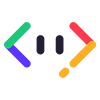


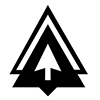

 Become a patron
Become a patron