# Tooltip
Very easy to implement and in any element of the DOM.
# Color
To change the color of the tooltip, use the property color. You are able to use the Main Colors or RGB and HEX colors.
WARNING
Only RGB and HEX colors are supported.
API #
| Name | Type | Parameters | Description | default |
|---|---|---|---|---|
| text | String | Determine the text inside the tooltip. | ||
| color | String | Change the color of the tooltip. | ||
| delay | String | Change the time the tooltip appears. | ||
| position | String | top, left, bottom, right | Change the position where the tooltip will appear. | |
| title | String | Add a title to the tooltip. | ||
| active | Boolean | determines if the tooltip is active. | true |


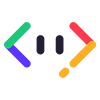


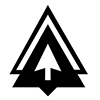

 Become a patron
Become a patron