# CheckBox
Aggressive and impacting effect and the most important functional
# State
To add a checkBox, we have the vs-checkbox component which expects a principal parameter v-model that would be our value.
- check Primary - active
- check Primary - inactive
- check Primary - active - disabled
- check Primary - inactive - disabled
# Colors
You can change the color of the checkBox with the property color. You are able to use the Main Colors or RGB and HEX colors.
WARNING
Only RGB and HEX colors are supported.
- check Primary
- check Success
- check Danger
- check Warning
- check Dark
- check Color RGB
- check Color HEX
# Boolean Value
In most cases you will need a boolean data type while working with checkBoxes. For making this possible you have to link a boolean value in v-model.
- check true
- check false
# String Value
You can pass as a value a string by giving it as a value of the property vs-value.
- null
- check luis daniel
# Array Values
You can have several checkBoxs linked to the same array only by using v-model with a value of array.
- [ "luis" ]
- check Luis
- check carols
- check summer
- check Lyon
# Array Object values
Sometimes you need to link an object as a value when selecting a checkBox for it, you only have to put it as value in vs-value an object either literal or linked.
# Change Icon
Sometimes we want to change the internal icon inside the checkbox. To do so, we have the property icon
TIP
Vuesax uses the Google Material Icons font library by default. For a list of all available icons, visit the official Material Icons page. Other icon libraries can be used by providing the class for the respective pack in the icon-pack property. ex. FA4 uses fa or fas, FA5 uses fas, far, or fal.
- check Primary
- sms sms
- close Cancel
- attach_file File
- format_bold Bold
- location_searching location
- camera_alt Camera
API #
| Name | Type | Parameters | Description | default |
|---|---|---|---|---|
| v-model | String / boolean / array | Link values. | ||
| color | String | primary, success, danger, warning, dark, RGB, HEX | Color options for checkBox. | primary |
| vs-value | String | primary, success, danger, warning, dark, RGB, HEX | Value if different from a boolean. | |
| icon | String | Material Icons | Change the checkBox icon. | checked |
| icon-pack | String | Icon Pack Class Name | Icon Pack to be used. If not set, icon will default to Material Icons. ex. FA4 uses fa or fas, FA5 uses fas, far, or fal. | material-icons |


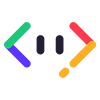


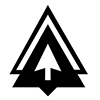

 Become a patron
Become a patron