# Divider
Divide text or section components with some great features and quick to implement
# Default
You can add a line to divide with the component vs-divider.
# Text
You can add a text between the line to delimit two elements and have a description for the user.
# Text Position
You can guide the text in 5 ways with property position:
- left
- left-center
- center (
default) - right-center
- right
# Icons
To add an icon within the division we have the property icon.
TIP
Vuesax uses the Google Material Icons font library by default. For a list of all available icons, visit the official Material Icons page. Other icon libraries can be used by providing the class for the respective pack in the icon-pack property. ex. FA4 uses fa or fas, FA5 uses fas, far, or fal.
# Style
You can change line's style with the property border-style. The allowed values are equivalent to the border-style property in CSS.
- dotted - Defines a dotted border
- dashed - Defines a dashed border
- solid - Defines a solid border (default)
API #
| Name | Type | Parameters | Description | default |
|---|---|---|---|---|
| position | String | (left, left-center, right-center, right) | Determine the position of the text or icon. | center |
| color | String | Change the color of the line and the text. | rgba(0,0,0.1) | |
| background | String | Change the background color of the text. | transparent | |
| icon | String | Icon Class | Add an icon instead of the text. | |
| border-style | String | Determines the type of line in the component. | solid | |
| icon-pack | String | Icon Pack Class Name | Icon Pack to be used. If not set, icon will default to Material Icons. ex. FA4 uses fa or fas, FA5 uses fas, far, or fal. | material-icons |


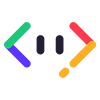


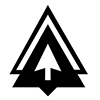

 Become a patron
Become a patron