# Textarea
Simple and pleasant, very easy to implement
# Counter
There are times when we need the user to only enter a certain number of characters for it, we have the property counter, the value is a number and determines the maximum
TIP
To get when the number of characters is exceeded use the property counter-danger.sync
Counter: 20
0 / 20
# Width
You can set the width of the textarea width the width property. You can also use css values like10rem or 50% as value.
Width set to 300px
# Height
You can set the height of the textarea with the height property. You can also use css values like10rem or 50% as value.
Height set to 200px
API #
| Name | Type | Parameters | Description | default |
|---|---|---|---|---|
| label | String | label of textarea. | ||
| counter | Number | Determines the maximum number of characters. | ||
| counter-danger.sync | Boolean | Determine if the value exceeds the counter. | false | |
| width | String | Set the width of the textarea | ||
| height | String | Set the height of the textarea |


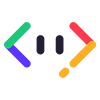


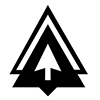

 Become a patron
Become a patron