# Loading
Very simple to implement and remove.
# Default
To add a loading in any part of your application we have the global function $vs.loading (), and then when you want to remove it we have $vs.loading.close().
TIP
For the examples, the request or the delay is simulated with setTimeout.
# Type
You can change the type of animation with the type property and the animations so far are:
- point
- radius
- border
- corners
- sound
- material
# Color
You can change the color of the loading with the property color.
WARNING
Only RGB and HEX colors are supported.
# Background
If you need to change the background of the loading, you can use the property background.
WARNING
Only RGB and HEX colors are supported.
# Contained
To add a loading within a container, call the $ vs.loading () global function passing the container and the scale parameters. When you want to remove it we have $ vs.loading.close (), passing the same container parameter.
TIP
For the examples, the request or the delay is simulated with setTimeout.
API #
| Name | Type | Parameters | Description | default |
|---|---|---|---|---|
| $vs.loading() | Function | Object | function to open loading. | |
| $vs.loading.close() | Function | function to close loading. | ||
| container | HTMLElement, String | Container that will be loading, pass a HTMLElement or query selector | ||
| color | String | RGB, HEX, primary, danger, success, dark, warning | Color of loading. | |
| type | String | default, point, reduis, border, corners, sound, material | Change the type of animation. | default |
| background | String | RGB, HEX, primary, danger, success, dark, warning | loading background. | rgba(255, 255, 255,.8) |
| text | String | Add a text on the loading . | ||
| textAfter | Boolean | Change the position of the text when loading . | false | |
| scale | Number | 0 - 1 | change the scale of the animation. | 1 |
| clickEffect | Boolean | Add an animation to the user to click while loading is active. | false |


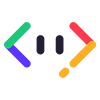


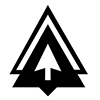

 Become a patron
Become a patron